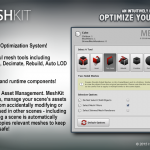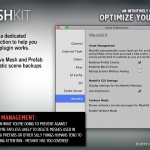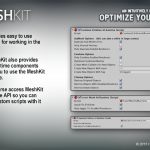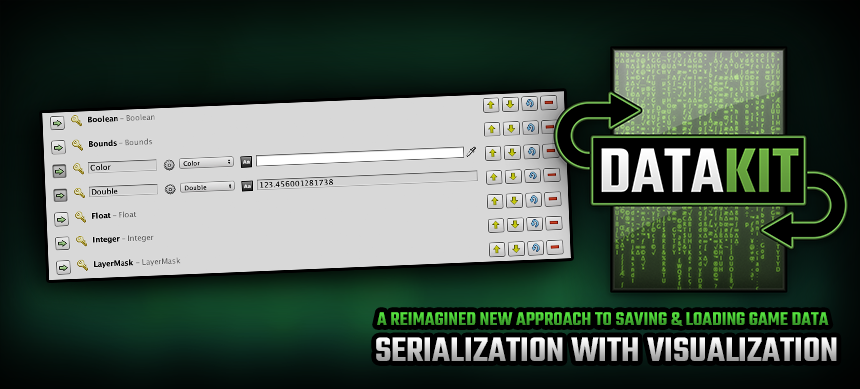Choose Your Desired Option(s)

Overview
MeshKit v4.5.1 Overview
MeshKit is an integrated system for editing and optimising meshes, along with a unique automatic mesh management system that helps to prevent accidental deletion or modification of meshes when sharing them across scenes ( a common scenario for combining meshes or using prefabs with shared meshes).
MeshKit offers some handy tools to flip meshes, make them double-sided, or to dynamically rebuild them with or without tangents and normals on the fly – all without affecting the original meshes. You can even recreate Light mapping UVs (Editor Only).
MeshKit also excels at combining 3D assets that were not even designed for games, offering a dedicated approach for dealing with Submeshes using powerful separation tools. This streamlines your game, significantly reduces draw calls and reduces overhead!
That’s not all, MeshKit includes a powerful decimator tool which can reduce the triangles of complex meshes as well as an Automatic LOD tool that can dynamically create a decimated LOD Group with a single click! As objects move away from the camera, their lower poly versions will be used which boosts performance!
MeshKit provides its functionality in 3 ways: Editor Tools, Runtime Components and a fully accessible API.
Features
- Reduce mesh triangles with a powerful Decimator!
- One-click Auto LOD tool!
- Separate and combine Meshes.
- Fully handles combination of meshes over 64k vertices.
- Set the maximum number of vertices per combined object.
- Combine Mesh Renderers & SkinnedMeshRenderers with atlasing.
- Invert meshes.
- Make meshes double-sided.
- Strip unneeded vertices and extras from meshes.
- Dynamically remove or add tangents and normals.
- Recreate Light mapping UVs (Editor Only).
- Easy to use Editor Tools.
- Runtime components.
- Powerful and easy to use API.
- Automatic asset management for your processed meshes. Prevent accidental deletion of processed meshes when sharing them between scenes and easily delete unused meshes to free up memory with the “Clean Scene” tool.
Requirements – Unity 2021.3 or higher. (Older versions available compatible with 2019.4)
Gallery
MeshKit Screenshots
Videos
MeshKit Tutorial Videos
1) MeshKit – Editing Meshes
Find out how to make basic edits to meshes and touch on the basics of MeshKit’s automatic Asset Management.
2) MeshKit – Mesh Optimization
Explore the workflow of efficiently optimizing your scenes. This video concentrates on the “Separate” and “Combine” tools.
3) MeshKit – Runtime Tools
Another powerful way to use MeshKit is at runtime. This is easy with either the API or the powerful and convenient runtime components. This video explores how easy it is to use the runtime components.
4) MeshKit – Automatic Asset Management Explained
MeshKit helps you to organise your new meshes and helps you to avoid any issues with combining meshes. In other tools, if you combine a mesh in one scene and make a change in another, everything breaks. Not in MeshKit! This shows you how MeshKit handles meshes and prefabs to keep you working the “easy” way! 🙂
5) MeshKit – Decimator & Automatic LOD Explained
MeshKit allows you to easily decimate meshes and create levels of detail (LOD) groups with just a few clicks! This is a must-have tool for lowering the number of triangles to be rendered in the scene which can lead to significant performance boosts!
6) MeshKit – Combining & Atlasing Skinned Mesh Renderers
MeshKit v3 now allows you to combine skinned mesh renderers with a few different workflows, including one with texture atlasing! This video explores how these features work and the incredible performance boosts that can be gained!
7) MeshKit – Combining & Atlasing Skinned Mesh Renderers
MeshKit v3.1 not only includes the new “Untile” tool, it also allows you to combine mesh renderers with a few different workflows, including one with texture atlasing! This video explores how these features work and the incredible performance boosts that can be gained!
Support
MeshKit Support
Here you can find ways to get support or download the MeshKit documentation. Don’t forget to watch the videos over in the “Videos” tab! 🙂
MeshKit Documentation
Unity MeshKit Forum
History
MeshKit Version History
ALWAYS BACKUP YOUR PROJECTS BEFORE UPDATING!
v4.5.1
- Updates for obsolete methods in Unity 2023 and Unity 6.
v4.5
- Completely new Texture atlasing system, replacing Unity’s default system texture packing. MeshKit will now attempt to increase the resolution of each texture slot as much as possible. The system also does better error detection and handles more edge cases.
- Updates for Unity 2022+.
- Various bugfixes across the board.
v4.0
NOTE: Any existing AutoLOD component setups will likely need to be tweaked.
- Completely new decimation and LOD system.
- Fixed rare edge case bug for Seperator Tool.
- Small bugfixes and tweaks.
v3.1
- New “Untile” tool to modify meshes that have UVs outside of the 0-1 range.
- You can now combine Mesh Renderers with two options (including one with texture atlasing!)
- New Combine features such as advanced pixel processing.
- New Atlas options for combining Mesh Renderers.
- Improved combine process to better handle more Standard shader features.
- Bug fixes and performance improvements.
v3.0
- You can now combine SkinnedMeshRenderers with two options (including one with texture atlasing!)
- More options for combining MeshRenderers with 32-bit meshes.
- You can now Separate SkinnedMeshRenderers.
- Changed “SeperateChildrenAtRuntime” component to “SeparateChildrenAtRuntime”.
- Bug fixes and performance improvements.
v2.1
- Updated for Unity 2019.3
- AutoLOD now allows you to assign GameObject tags and layers per level.
v2.0.5
- Improved handling when combining certain meshes that exceed the maximum vertex limit.
v2.0.4
- Updated for Unity 2018.4.
v2.0.3
- Updated for Unity 2018.3.
v2.0.2
- Fixed a big with Combine Children At Runtime component dealing with MeshColliders.
v2.0.1
- Fixed a GUI related issue some users were experiencing.
v2.0
- Includes new Decimator and Auto LOD features that support both Mesh Filters and Skinned Mesh Renderers.
- Invert, Two-Sided, and Rebuild tool now support skinned mesh renderers (without sub-meshes).
- Rebuild tool expanded with new stripping options
- Editor tools now allow you to select Mesh Filters and / or Skinned Mesh Renderers.
- New Run-time components and scripting API for Decimator and Auto LOD tools.
- MeshKit Preferences allow you to choose between small and large icons in the MeshKit window.
v1.3
- Tested with Unity 2018.x
- The automatic Scene Fixer tool now updates relevant Mesh Colliders when scenes are duplicated.
- A help box has been added to the recreate normals tool.
- Bug fix when trying to create tangents on a Mesh without UVs.
v1.2
- Updated For Unity 2017.4
- Fixed harmless console errors relating to GUI Layout in Unity 2017.x
- You can now use threshold angles when calculating normals, both at runtime and in the editor.
v1.1.1
- Updated For Unity 5.5
v1.1
- Mesh Asset Management Updated For Unity 5.4
- You can now set the maximum number of vertices on each combined object.
- Light map UVs can be recreated in the Rebuild tab. [BUGFIX] Separating Meshes should now correctly remember the light probe settings in Unity 5.4 and higher.
- [BUGFIX] Fixed an issue where a mesh could have more than Unity’s uppermost limit for vertices.
- Legacy Support For Unity 4.7.x
v1.0
- First commercial release of MeshKit.
Purchase
Are you ready to integrate a powerful mesh API into your Unity Projects? Buy the MeshKit plugin now!
Or, get it from the Unity Asset Store >>